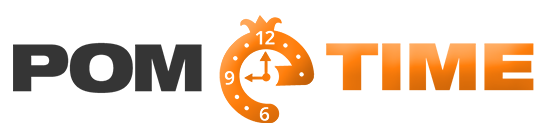1) Navigate to MyOnlineBakery.com
2) Sign-in using the Login Form to the left of the screen
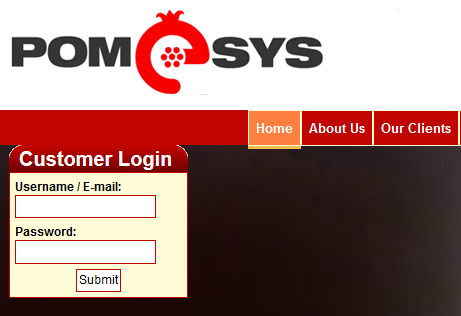
3) Navigate to “Files” -> “Manage TCM” -> “Add/Edit Punches”
4) From there select both the start date and the end date
a. You can also customize other filters/settings to your liking
5) Press continue and you will be able to see all your employees punches
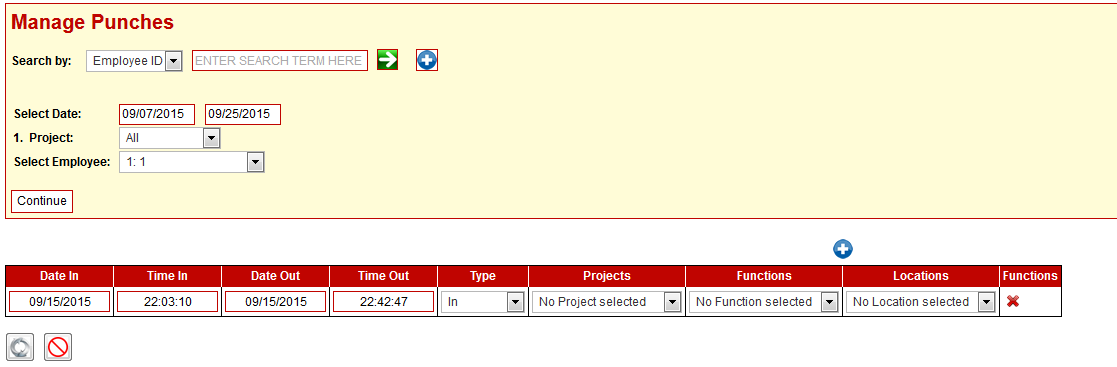
6) From here you can edit your employees punches as required