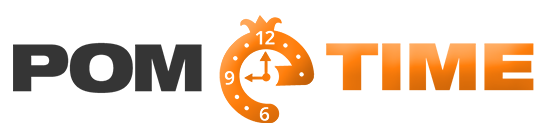If you have not yet allowed 3rd Party Applications please view this link: Allowing 3rd Party Applications
Downloading the application off the web:
1) Once the Tablet has successfully booted up navigate to the “Internet” application
2) Once within the “Internet” application click the URL box at the top of the page
3) Enter the URL: http://twinpeaks.net/downloads/pometime
4) Once there, Click on the file named POMeTime.apk
5) Once the file has been downloaded
6) Press the Home button on the Tablet
7) Once at the main screen go into App Explorer (Where all your applications are held)
8) Once in App Explorer select the application “Downloads”
9) There will be an application named “POMeTime-#.apk”
10) Select the application with the latest date (Latest date: Time you downloaded the application)
11) A Installation screen should now pop up with the options “Cancel” and “Install”
a. Select “Install”
12) Once the application is installed it will display a message saying “App Installed”
13) Your Tablet now has POMeTime