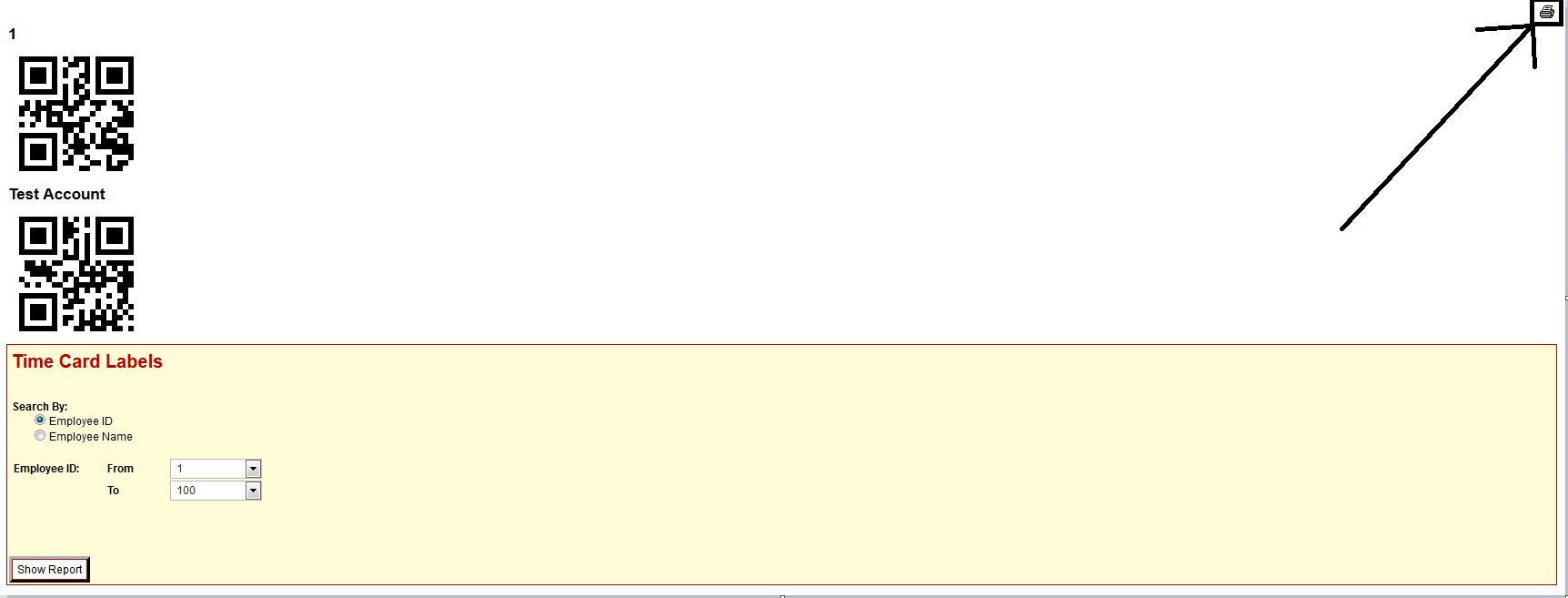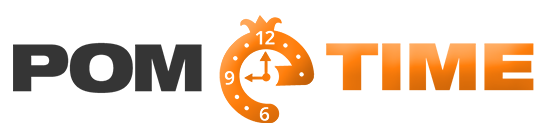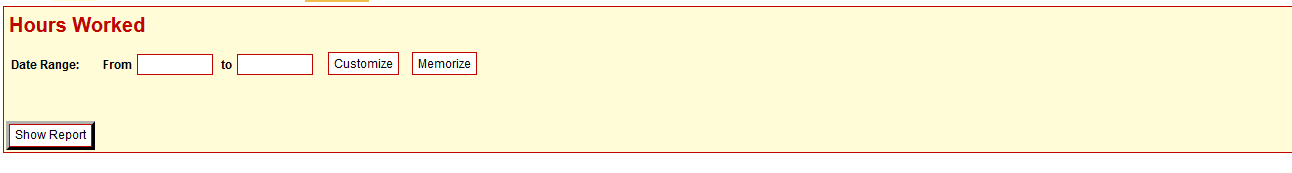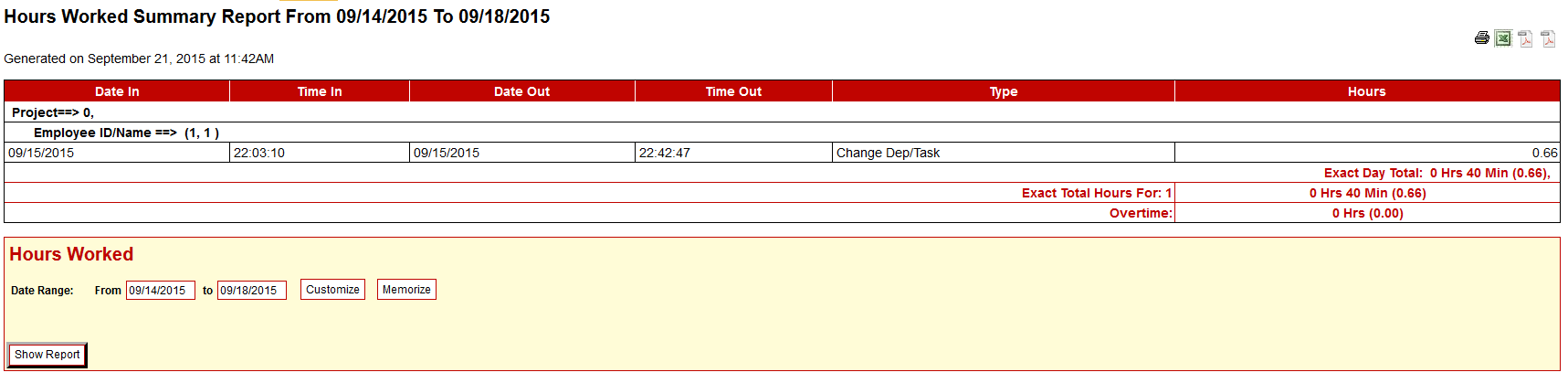1) Navigate to MyOnlineBakery.com
2) Sign-in using the Login Form to the left of the screen
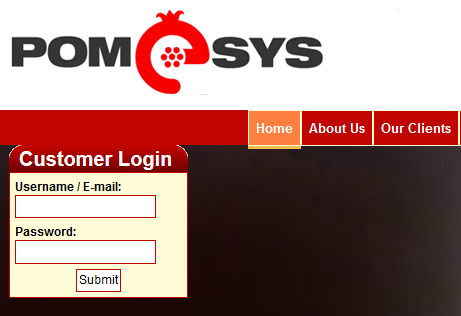
3) Navigate to “Reports” -> “Time Clock” -> “Time Card Labels”
4) Once there select “All Employees” or Specific employees
5) Once selected press “Show Report”
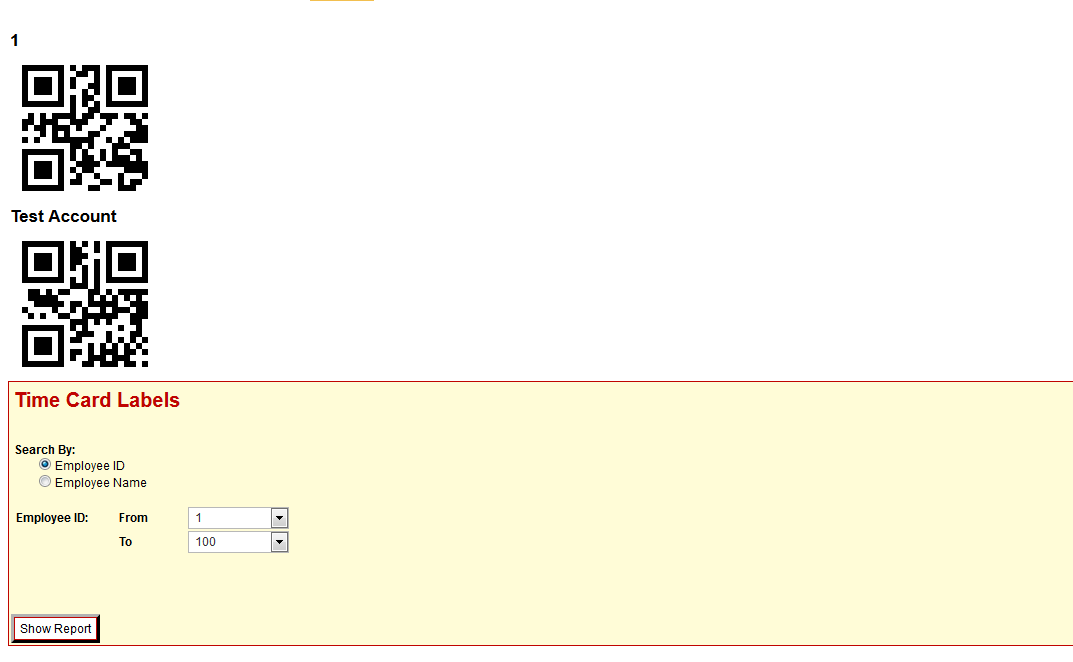
6) To print the labels press the print button shown below