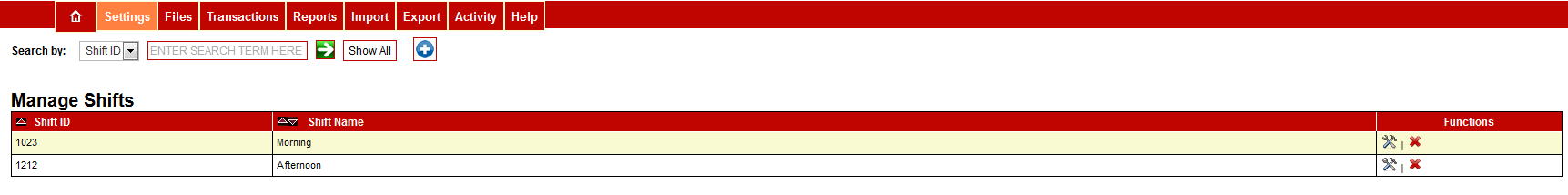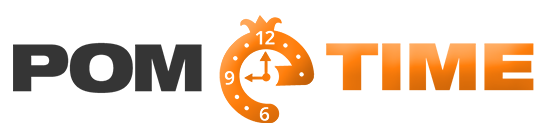1) Navigate to MyOnlineBakery.com
2) Sign-in using the Login Form to the left of the screen
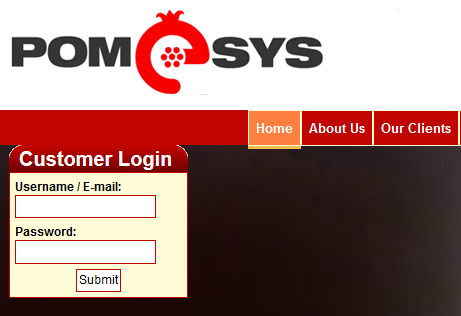
3) Navigate to “Settings” -> “Time Clock Settings” -> “Shifts”
4) Once there press the green plus icon to add a new shift
5) You are now able to select the hours at which the shift starts and ends as well as give a name to it
6) Once done press the green save button below
7) You have successfully created a shift!